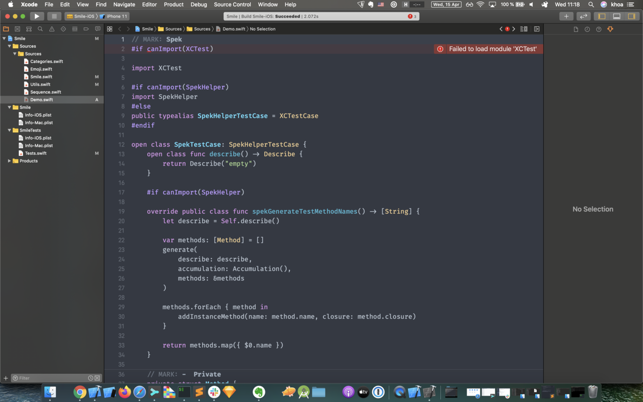價格:免費
檔案大小:1.5 MB
版本需求:macOS 10.15 或以上版本,64 位元處理器
支援語言:英語
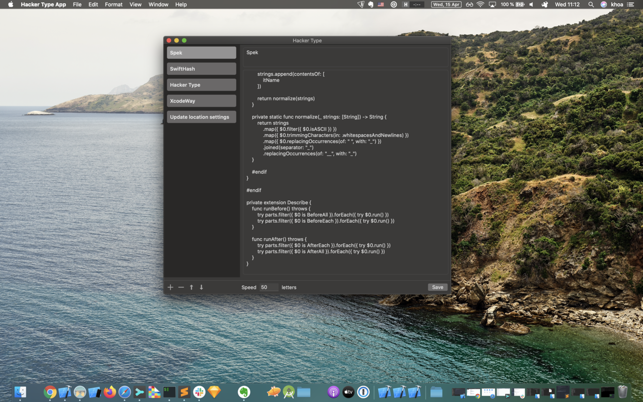
Hacker Type is a fun but smarts source editor extension that allows us to auto type, like hacker type, into our editor tab console.
I have given lots of tech talks and find the need to paste or type code snippet in a smart and cool way. What would be better than having the code snippet automatically typed in so we don't need to remember the concrete code syntax. Enter Hacker Type.
To use this, open the associated mac app, press plus to start adding code snippet.
For each code snippet, there is a header and a text. The header is for generating MARK comment header, and the text is the code snippet itself.
You can also press up and down arrow icon button to change the order of the selected snippet.
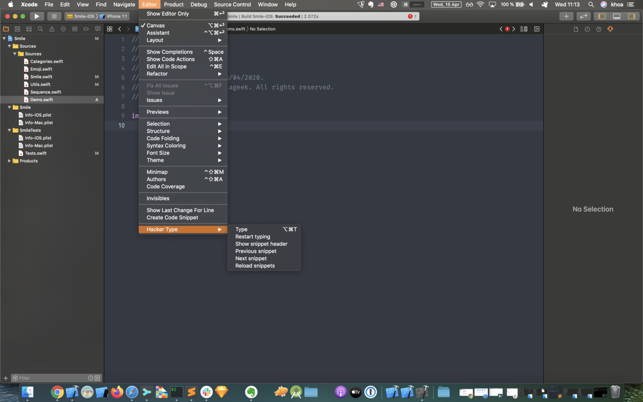
In Xcode, the extension is available via Editor -> Hacker Type menu. There are many actions
- Reload snippets: Re read all snippets that you have added via the mac app
- Previous snippet: Select the previous snippet in case you have many snippets
- Next snippet: Select the next snippet in case you have many snippets
- Type: auto type code base on the selected snippet. By default the selected snippet is the first one in your snippet list
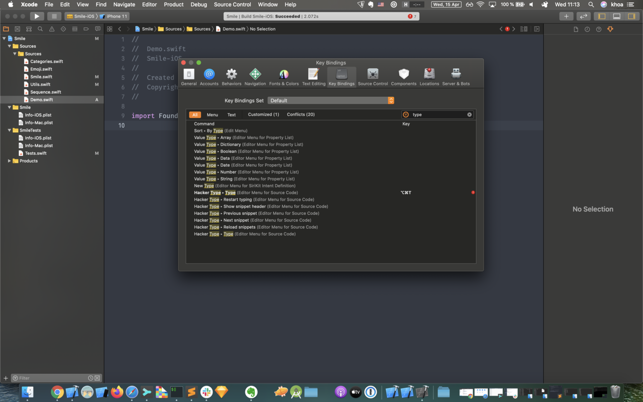
- Restart type: move the caret position to the start of the currently selected snippet so you can type from the beginning
For quick action, you can set shortcut to Hacker Type menu item to quickly execute it.